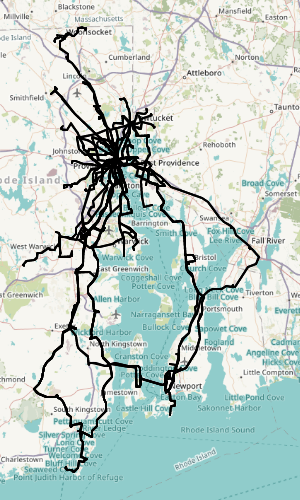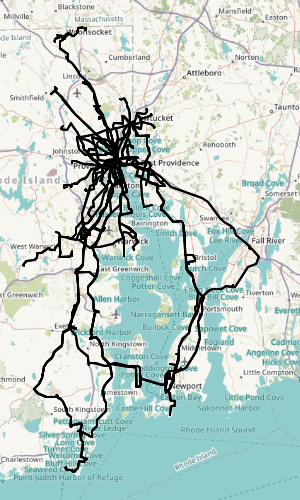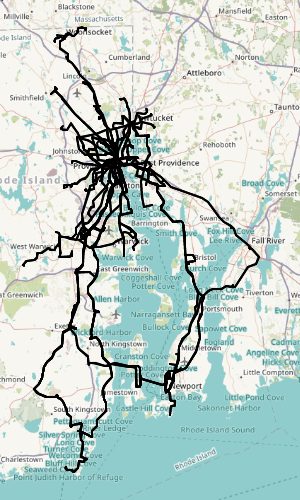Mobile Applications
Featured App – New!
Would you like the ease of purchasing tickets from your phone or mobile device, and then “storing” them there until you’re ready to ride?
You can do that now with RIPTA’s new Flash Pass App!* Available for both Android and iOS devices, the app lets you purchase select tickets or passes from your device and then activate the one you’d like to use before you board. When you have an active ticket on your screen, just show the driver and they will ask you to tap your phone screen so they can verify its validity by the changing colors and the scrolling RIPTA logo.
If you’d like to watch an instructional video on this exciting, new product, just click here.
The Flash Pass is easy to use and allows you to purchase tickets or passes before you board…and you can store tickets in the app for future use. No more digging around for cash! Go to the App Store or Android Play Store, download our new app, and get ready to ride.
*Please note the app is still in beta version and RIPTA continues to monitor its performance. If you’d like to send feedback, please email: marketing@ripta.com
Real-time Travel Information
RIPTA is always working to use technology to benefit our customers. We use real-time travel information to track our buses and since making that data available developers, many have been busy building apps that make riding RIPTA easier. You can use our website and click on the “Where’s My Bus?” tab to track your ride in real time. Or, you can try some of the apps listed below.
You can also find applications by searching "RIPTA" in your phone’s app store.
App Disclaimer
These apps are not made by RIPTA, and RIPTA does not sell or license the apps. They are written by third parties unless otherwise noted. RIPTA shall not be held responsible for the content of third party websites or any issue arising from the use of third party applications.
RIPTA neither endorses any third party products listed here nor makes any guarantees or representations as to accuracy or reliability. Proceed with care and understand any usage charges that may apply to you. RIPTA reserves the right to remove/add applications listings without notice.
Interested in building an app?
Click here for GTFS data 6-20-2020
Want to be included on this page?
Please send a listing to marketing@ripta.com with the App Title, Developer Name, Platform, and an image that is 150 x 250.
iOS
RIPTA Flash Pass App
Your Ride Simplified.
The new beta RIPTA Flash Pass app lets you buy fare products instantly with a credit/debit card. Buy RIPTA tickets and passes in advance or on-the-go!
Purchase tickets in advance, then activate them when you’re ready to ride. With the RIPTA Flash Pass, your phone is your fare.
Go to the appTransSee
TransSee provide real time predictions based on actual past travel times with maps with the bus location, notifications when your bus is approaching and the ability to choose your stops from a ordered list or map, all without the need to install an App.
Transit App
Wherever you are, just pull Transit out of your pocket and quickly know when the next bus or train is arriving. Not sure what's the fastest way? Use our easy-to-use trip planner to find your way. In addition to RIPTA, Transit supports the MBTA and P&B for integrated trip planning, and provides public transit information in over 78 cities worldwide.
Go to the appMoovit
Description: Moovit is the world's #1 app for public transit trip planning app with recent honors from Google as the best local app of 2016, and selected as the public transit app for Rio 2016 Olympics. Our 90 million users in 1,500 cities and 78 countries is a testament to our dedication to improve public transit globally with a local perspective. You ride, Moovit guides!
Developer Name: Moovit
Platform: iOS, Android, Windows
Go to the appWalk Score
Walk Score built an app that provides a Transit Score for addresses in Providence and helps people find walkable apartments near public transit.
Developer: Walk Score
Website: https://www.redfin.com/city/15272/RI/Providence/housing-market#transportation
Platform: iPhone, Android
Cost: Free

RIde Program Mobile App
Open the Google Play Store or Apple store, search RIde Reveal, and then select 'Get' or 'Install.'
The free app provides:
• Pinch to zoom features
• High contrast view
• Compatibility with most commonly used screen reader software
• Expected vehicle type (taxi or van)
• Expected customer fare
You will need the following information to log into the new app:
Agency Code: RIPTA Customer Number: (If you do not know your customer number, please ask a RIde CSA)
Password: (Defaults to 4 digit year of birth)
Once the app has been installed, you can change the password, or reset it should you forget it. In order to reset your password, you must have a Text Notification Number set up in the RIde computer system. Please inform a CSA if you would like to add a Text Notification Number to your customer profile.
If you have any issues, please contact RIde either via email (ride@ripta.com) or by calling customer service at 401-461-9760.
Android
RIPTA Flash Pass App
Your Ride Simplified.
The new beta RIPTA Flash Pass app lets you buy fare products instantly with a credit/debit card. Buy RIPTA tickets and passes in advance or on-the-go!
Purchase tickets in advance, then activate them when you’re ready to ride. With the RIPTA Flash Pass, your phone is your fare.
Go to the appTransSee
TransSee provide real time predictions based on actual past travel times with maps with the bus location, notifications when your bus is approaching and the ability to choose your stops from a ordered list or map, all without the need to install an App.
Go to the app
Transit App
Wherever you are, just pull Transit out of your pocket and quickly know when the next bus or train is arriving. Not sure what's the fastest way? Use our easy-to-use trip planner to find your way. In addition to RIPTA, Transit supports the MBTA and P&B for integrated trip planning, and provides public transit information in over 78 cities worldwide.
Go to the app
RIde Program Mobile App
Open the Google Play Store or Apple store, search RIde Reveal, and then select 'Get' or 'Install.
The free app provides:
• Pinch to zoom features
• High contrast view
• Compatibility with most commonly used screen reader software
• Expected vehicle type (taxi or van)
• Expected customer fare
You will need the following information to log into the new app:
Agency Code: RIPTA Customer Number: (If you do not know your customer number, please ask a RIde CSA)
Password: (Defaults to 4 digit year of birth)
Once the app has been installed, you can change the password, or reset it should you forget it. In order to reset your password, you must have a Text Notification Number set up in the RIde computer system. Please inform a CSA if you would like to add a Text Notification Number to your customer profile.
If you have any issues, please contact RIde either via email (ride@ripta.com) or by calling customer service at 401-461-9760.
Moovit
Description: Moovit is the world's #1 app for public transit trip planning app with recent honors from Google as the best local app of 2016, and selected as the public transit app for Rio 2016 Olympics. Our 90 million users in 1,500 cities and 78 countries is a testament to our dedication to improve public transit globally with a local perspective. You ride, Moovit guides!
Developer Name: Moovit
Platform: iOS, Android, Windows
Go to the appWalk Score
Walk Score built an app that provides a Transit Score for addresses in Providence and helps people find walkable apartments near public transit.
Developer: Walk Score
Website: https://www.redfin.com/city/15272/RI/Providence/housing-market#transportation
Platform: iPhone, Android
Cost: Free
Web apps
Moovit
Description: Moovit is the world's #1 app for public transit trip planning app with recent honors from Google as the best local app of 2016, and selected as the public transit app for Rio 2016 Olympics. Our 90 million users in 1,500 cities and 78 countries is a testament to our dedication to improve public transit globally with a local perspective. You ride, Moovit guides!
Developer Name: Moovit
Platform: iOS, Android, Windows
Go to the appTransSee
TransSee provide real time predictions based on actual past travel times with maps with the bus location, notifications when your bus is approaching and the ability to choose your stops from a ordered list or map, all without the need to install an App.
Go to the app